Outlier AI Login Guide
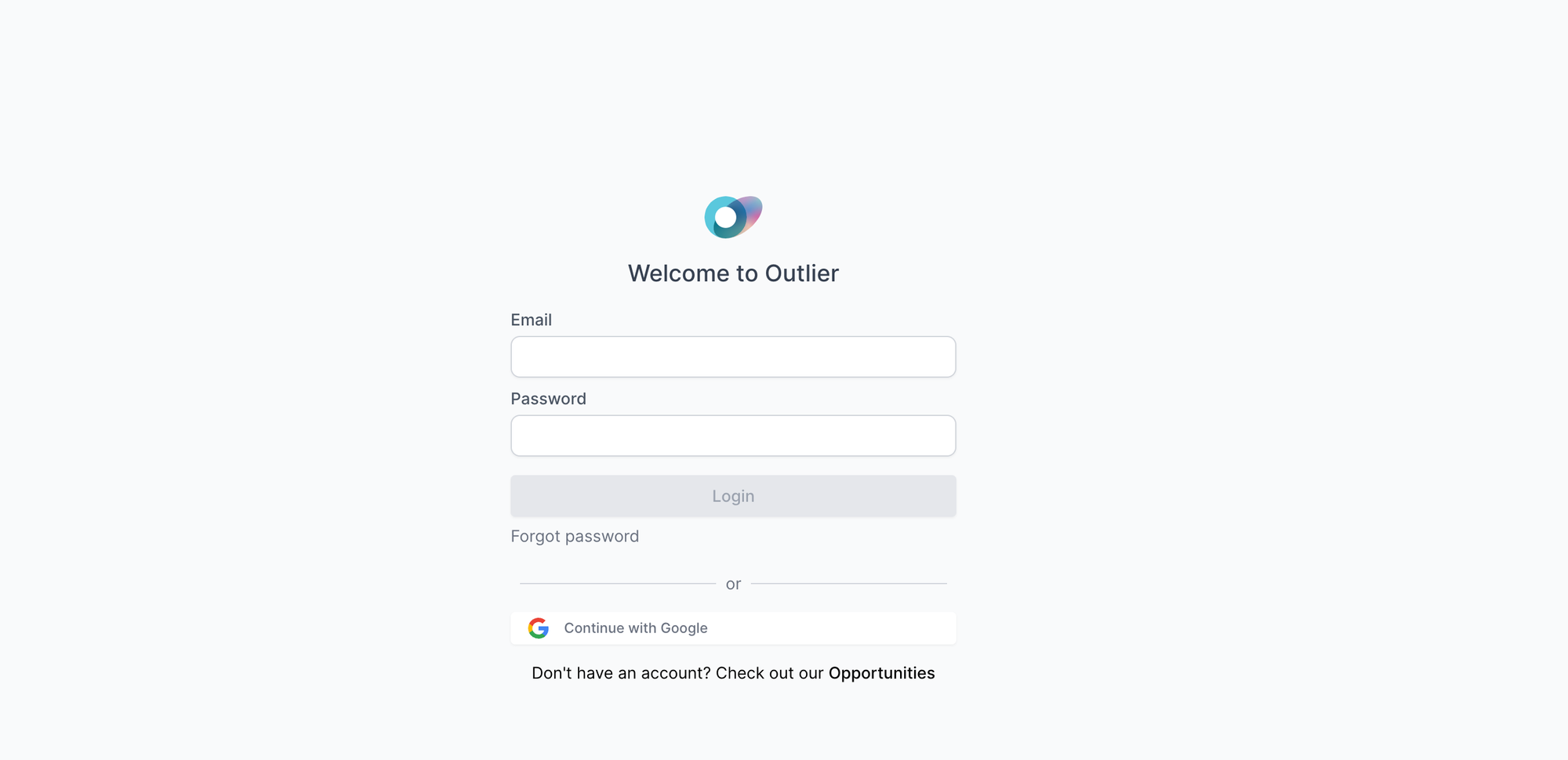
Youtube Video Guide of How to Create an Account on Outlier AI
To log in to Outlier AI as a new user, follow these straightforward steps:
Step-by-Step Guide to Log In
Follow this guide if you are registered user on the website.
- Visit the Outlier AI Website: Open your web browser and go to the official Outlier AI website by entering https://outlier.ai in the address bar.
- Locate the Login Button: Find the ‘Login’ button on the homepage, typically positioned at the top right corner. Click on it to proceed to the login page. Or visit the direct login page, which is located by this URL: https://app.outlier.ai/login
- Enter Your Credentials: On the login page, input the email address and password associated with your Outlier AI account. Ensure accuracy to avoid login issues.
- Enable Two-Factor Authentication (if applicable): If you enable two-factor authentication, you will be prompted to enter a verification code sent to your registered device. This step enhances your account’s security.
- Access Your Dashboard: After entering your credentials correctly, click the ‘Login’ button. You will be redirected to your personal dashboard, where you can explore data insights and analytics offered by Outlier AI.
Troubleshooting Login Issues
The most common login issues with Outlier AI include:
- Not Registered and New User? If you are a new user on this website and don't have the credentials to log in, you must create an account first. To create your account, please visit https://app.outlier.ai/signup or log in using your Google account, where you can be registered as a user on outlier.ai.
- Is Outlier AI Not Available in Your Country? If you see this message "Sorry! This opportunity is not available in your country. Please check out Outlier Opportunities to find a suitable opportunity for you!" then you have some options to register by using the direct signup link https://app.outlier.ai/signup, or there is another trick how to bypass this restriction, turn on your VPN, and try to login by using your Google account after login if the website will ask you turn of VPN then turn off VPN. After that, you will see onboarding steps that you have to fill out to complete your registration.
- Forgot Password: If you forget your password, click the ‘Forgot Password?’ link on the login page to reset it.
- Browser Compatibility: Ensure your browser is up to date, as outdated browsers may cause compatibility issues.
- Contact Support: For persistent issues, contact Outlier AI’s support team by visiting the Help Center at https://tryoutlier.zendesk.com/hc/en-us.
Additional Resources
- How to Use Outlier AI
Check out the Outlier AI Training Platform Guide for detailed information on creating an account and participating in projects. - Video Tutorial on Account Setup
Watch a step-by-step guide on how to create an account on Outlier AI.
What Is Outlier AI? A Comprehensive Guide to Understanding Its Features and Applications
Introduction to Outlier AI Outlier AI is a platform designed to assist businesses in understanding their data through the use of artificial intelligence. It automates the analysis of large datasets to identify patterns or anomalies, which can help businesses recognize problems or opportunities, make informed decisions, and enhance performance. Outlier
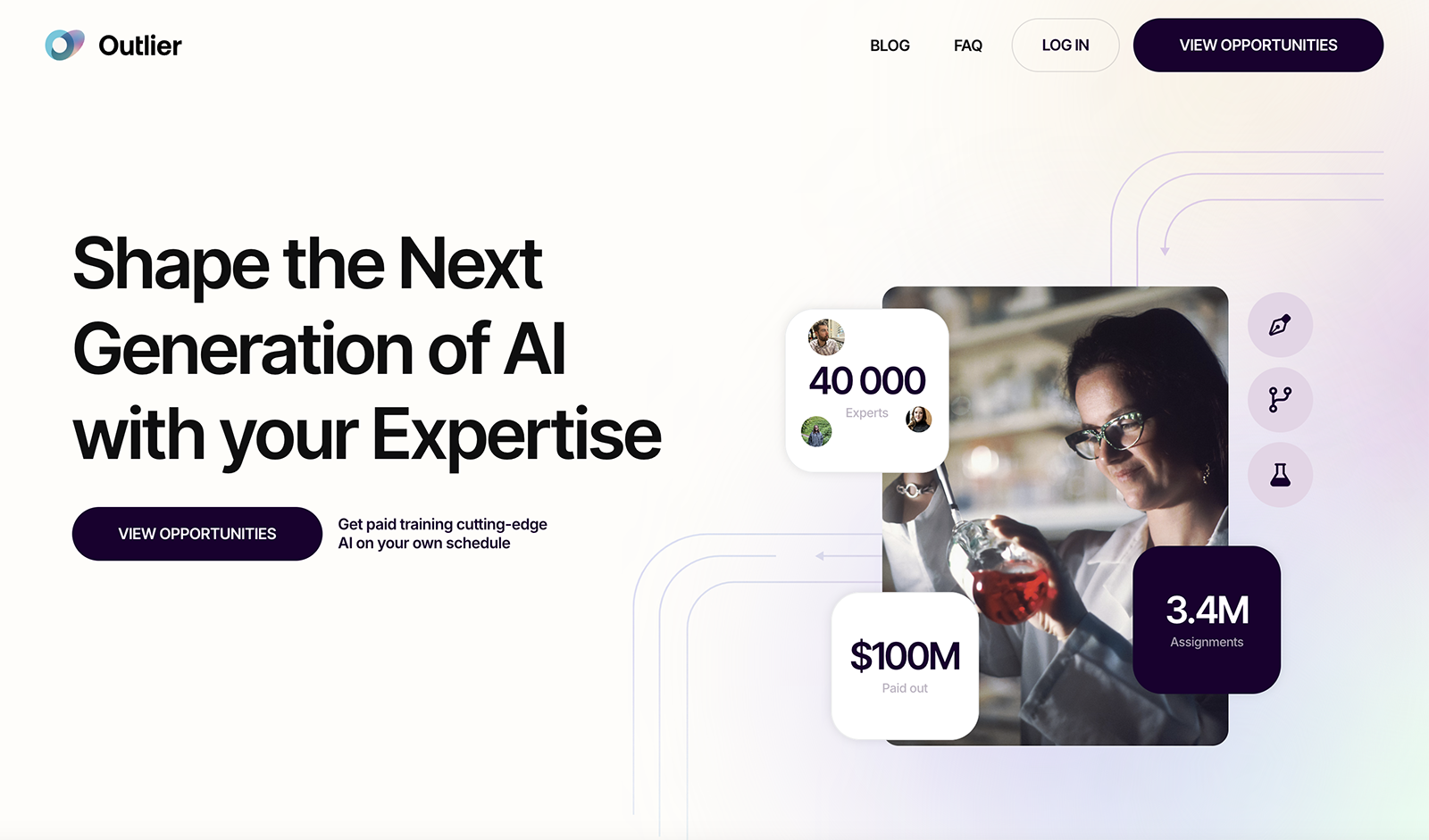
What is Outlier AI?
